Check your phone by IMEI number
The IMEI phone check is based on the largest international TAC database. We at IMEI phone check revise device information and specification every day to ensure we provide the most up to date and correct checks available. Check IMEI feature is one of the most useful tools in the GSM; Serial Number codes identify mobile network devices and the IMEI number allows you to discover the warranty date, carrier information, blacklist status and much more.
1,400
191,131
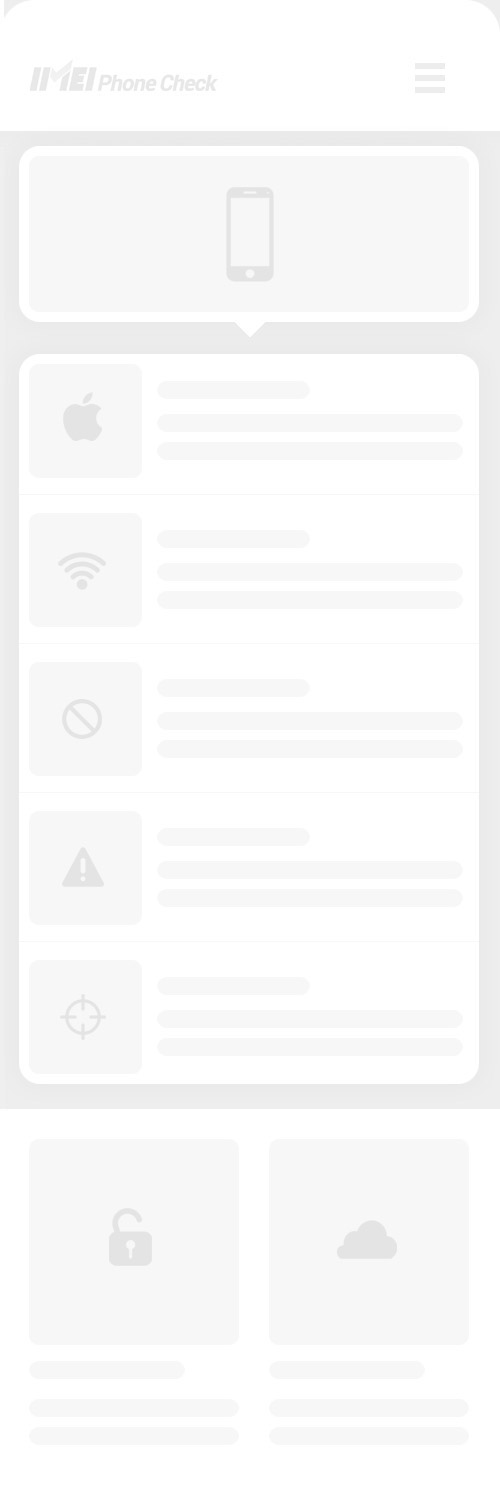
-

IMEI Carrier locked
123456789012347
Find my IMEI number
Type *#06# into your smartphone keypad and your unique, 15-digit, IMEI (International Mobile Equipment Identity) number will appear on your screen.
Watch VideoSearch my IMEI number
Once you’ve got your 15-digit IMEI number, just copy and paste or type it directly into the search box above. Press ‘Check now’ and leave the rest to us.
Learn moreGet personalised IMEI report
Using your IMEI, we’ll run comprehensive checks against your device and email a full report. All in under 2 hours.
View SampleWhy use IMEI Phone Check?
It is always good practice to use IMEI Check before buying a new or used device to check it is valid and original, but also to check if the specification is consistent with the selling offer ensuring you always get the best deal. Not just for buying devices, IMEI Check is a brilliant way to get to know your current phone better by accessing important information about it.
We use the unique IMEI number to acquire the information of network and country that your device originally comes from, the warranty information, carrier information, date of purchase, system version, device specification and more.
Popular Services
IMEI phone check also offers advanced services for devices from some manufacturers.
For example for Apple devices we offer Find My iPhone status, iCloud status, blacklist status, network and simlock checks, unlocking simlock warranty checks, carrier checks and seller information.
Frequently Asked Questions
What is an IMEI and how do i find it?
IMEI — international Mobile Equipment Identity is a unique number assigned to WCDMA, GSM, iDEN mobile phones and certain satellite phones. Usually, each phone has one unique IMEI number, but dual SIM phones have two. By checking the IMEI and gaining information of the phone, you may need to unlock the device so it is accessible via an alternative network; you can do this simply and quickly by following this link: www.officialsimunlock.com
What is a Serial Number and how do i find it?
Serial Numbers are codes of letters and numbers assigned to products to ascertain information about product specifications, manufacture, legality and authenticity.
Mobile Phones all have Serial Numbers and from this we can access important information about the device, such as date of manufacture, country of origin and warranty period.
What is the Phone Blacklist?
The Phone Blacklist is a list of IMEI numbers that are blocked. For a phone to be blacklisted it needs to have been reported as stolen or lost.
What is a Simlock?
Simlock is technical feature used by manufacturers to restrict the use of the SIM to specific countries and networks built into CDMA and GSM phones. This means that some SIMs are locked and unable to be used in other countries and networks other than its original country of use and original network. A locked phone will either display a ‘Not Supported SIM Card’ message or ask for an unlock code.
What is an eSIM?
An eSIM (Embedded-SIM) is a form of SIM that can be programmed and embedded directly into a device. The eSIM cannot be removed but the information can be rewritten allowing you to change operators and connect the device to a mobile account in no time at all.
To use your locked phone with a SIM other than the devices original SIM it has to be unlocked. It’s a quick and easy process achievable from any device with internet access so you can unlock anywhere at a time convenient for you. Please follow this link to get started: www.Officialsimunlock.com or enter your IMEI in the search field on the main site.
What Is IMEISV?
IMEISV — International Mobile Station Equipment Identity Software Version is the code corresponding to the SIM which identifies the mobile phone and its software version.
What is MEID?
MEID — Mobile Equipment Identifier is a unique number assigned to a physical piece of CDMA mobile station equipment. It differs from the IMEI number in its number ranges. The MEID is comprised of 56 bits long or 14 hexadecimal digits and the IMEI is 14 decimal digits and a check digit. Where as the IMEI is through the Global Decimal Administration, the MEID is administrated through the Global Hexadecimal Administration. Such equipment identifiers are ‘burned’ onto the device making them more resistant to modification.
What is ESN?
ESN — Electronic Serial Number is an identification number usually used with CDMA phones, where as IMEI numbers are used by all GSM phones. ESN is represented as an 11 digit decimal number or as 8 digit hexadecimal numbers. Most ESN are currently assigned; so the MEID was implemented in 2006.
What is UDiD?
UDiD — Unique Device Identifier is a 25 digit upper case hexadecimal code comprised of letters and numbers attached to Apple’s iOS devices. The code shows the Find My iPhone activation status and is used to link iCloud to devices.
What is ICCID?
ICCID— Integrated Circuit Card Identifier is a unique number attached to physical SIM cards and eSIMs. It can be defined as the ‘primary account number’ and is not just stored in the SIM cards, but also printed on them in a process called ‘personalisation.’
International Mobile Equipment Identity (IMEI)
Check it Now; Don't Chance it






